This admin procedure will provide background information on modifying an existing data retention label.
This article is intended for employees of organizations that use Sittadel's security. Additionally, there are some actions that can only be accomplished by those with administrative privileges.
Retention Labels
Retention labels are labels that you can apply to data in SharePoint, OneDrive, Teams, and Exchange. They ensure that data is retained for a required timeframe and define if content should be locked as a record in the meantime and if it should be deleted after the retention period has ended.
Procedure Scope: Administrators
Required Group Membership: Admin.Compliance
Modifying a Data Retention Label
- Navigate to Retention Labels – Purview, locate the policy you wish to alter, select the Pencil icon.

- Upon opening the policy, all the information of the label will be displayed. 4 points of interest will be available to Edit. You can modify the sections as needed.
- Name: Adjusts the non-functional elements of the label, only Description is available for modification.

- Label Settings: Specifies the retention settings that will be enforced. This section cannot be modified after creation.
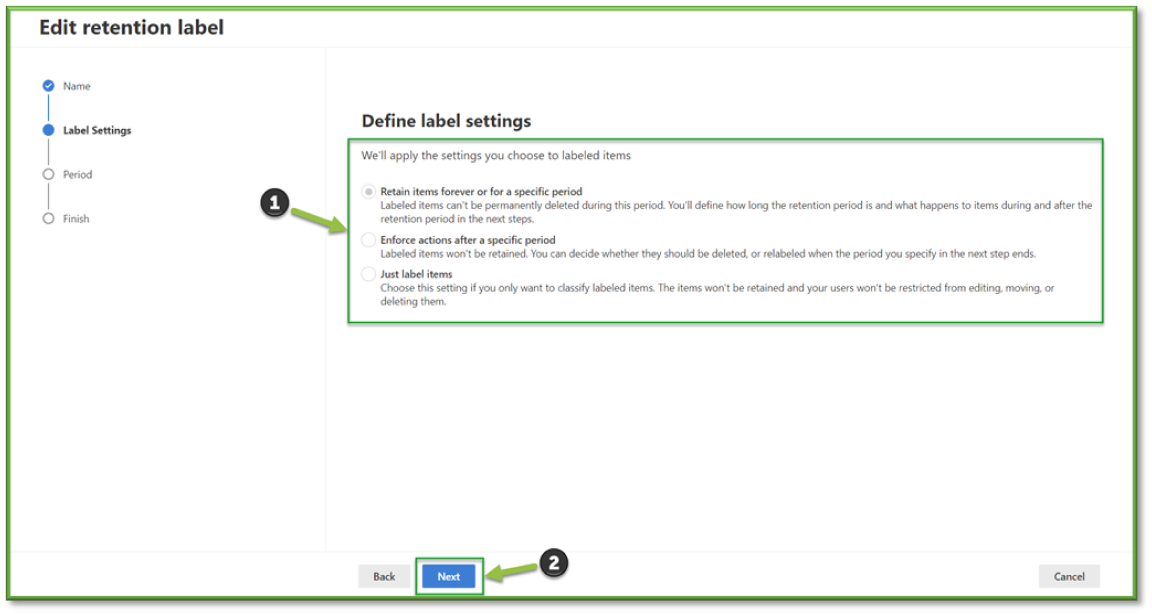
- Period: Defines the timeframe that the retention period will be enforced.
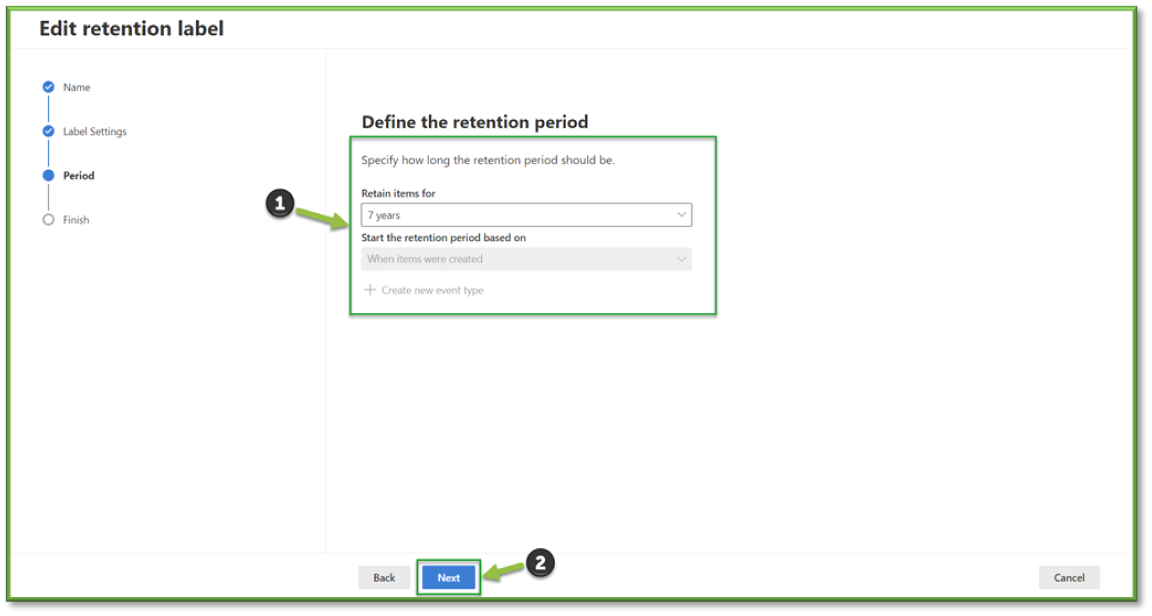
- Setting After Period: Specifies how items will be handles after their retention label expires. This section cannot be modified after creation.

- Name: Adjusts the non-functional elements of the label, only Description is available for modification.
- Once the necessary change has been made, the last step is to finalize revisions by selecting Edit Label.
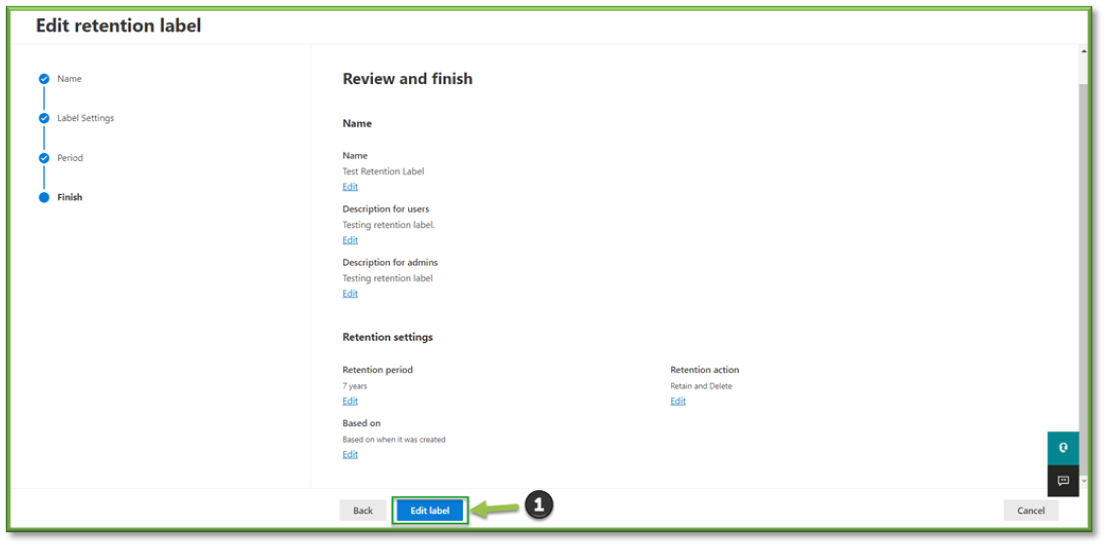
- A final prompt will notify you that the label has been updated and check if you want to change the current deployment method for the policy, select Done to finalize the modification process.
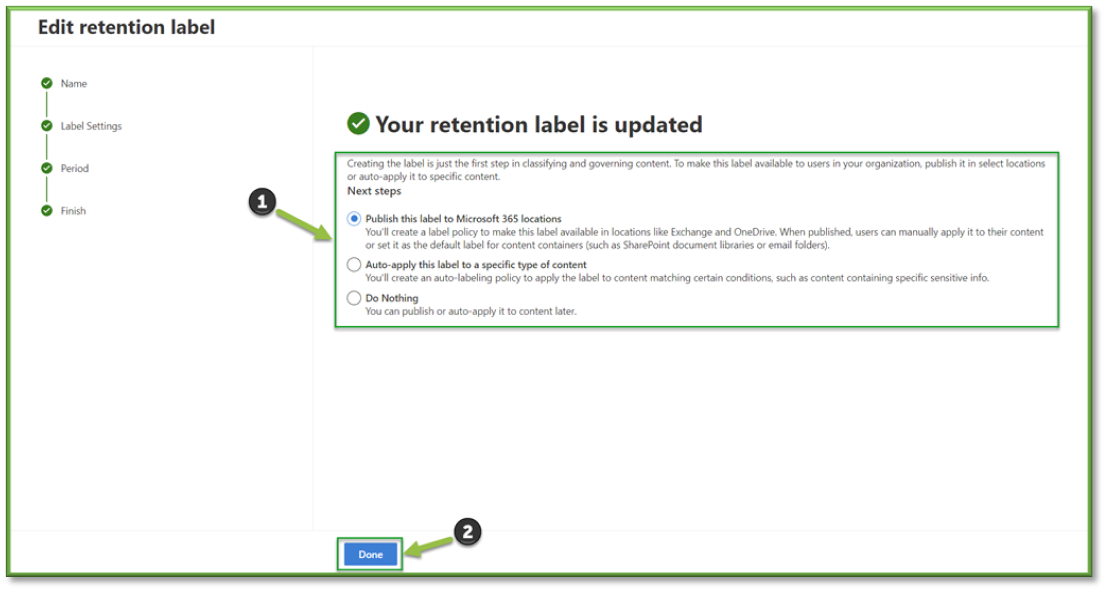
You're Finished!
You should have successfully modified an existing data retention label that will apply to the specified data location such as Outlook or SharePoint and be applied when the item leaves the specified container. For any other problems or questions, reach out to us!
