This work instruction will allow an administrator to create an exemption for a specified address or domain for an Anti-Phishing policy.
This article is intended for employees of organizations that use Sittadel's security. Additionally, there are some actions that can only be accomplished by those with administrative privileges.
Procedure Scope: Administrators
Required Group Membership: Admin.EmailSecurity
- Navigate to Anti-Phishing – O365 Defender, locate the applicable Security Essentials Policy; this is the policy that holds all of the configuration settings, and select Edit Protection Settings.
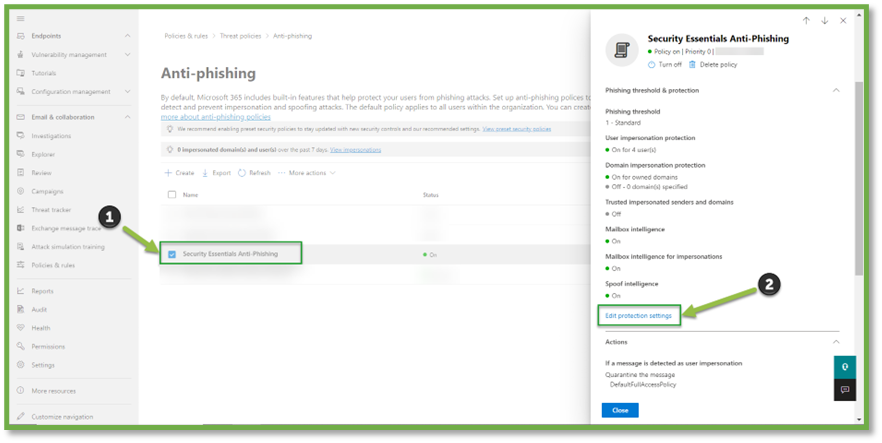
- Select the Manage Trusted Senders and Domains Input the sender address or domain by selecting Add, which will exempt mail from being flagged as phishing from those senders or domains, followed by clicking Done.

- When completed the value should increment on the Manage Trusted Senders and Domains link, make sure to save your changes.
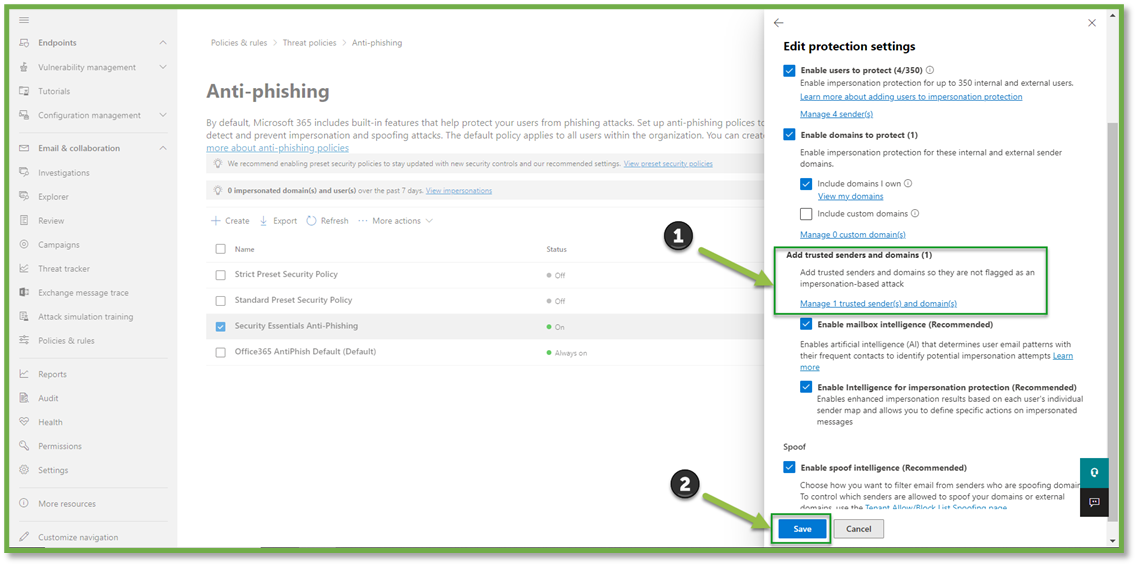
You're Finished!
You should have successfully allowed the specified address or domain to bypass Anti-Phishing policy checks for inbound mail. For any other problems or questions, reach out to us!
