This admin procedure will provide background information on modifying an existing custom alert policy.
This article is intended for employees of organizations that use Sittadel's security. Additionally, there are some actions that can only be accomplished by those with administrative privileges.
Alert Policies
An alert policy is a set of rules and conditions that define the user or admin activity that generates an alert, a list of users who trigger the alert if they perform the activity, and a threshold that defines how many times the activity has to occur before an alert is triggered.
Procedure Scope: Administrators
Required Group Membership: Admin.Compliance
Modifying an Alert Policy
- Navigate to Alert Policies – Purview, locate the policy you wish to alter. A new window will generate, select Edit Policy to begin the modification process.
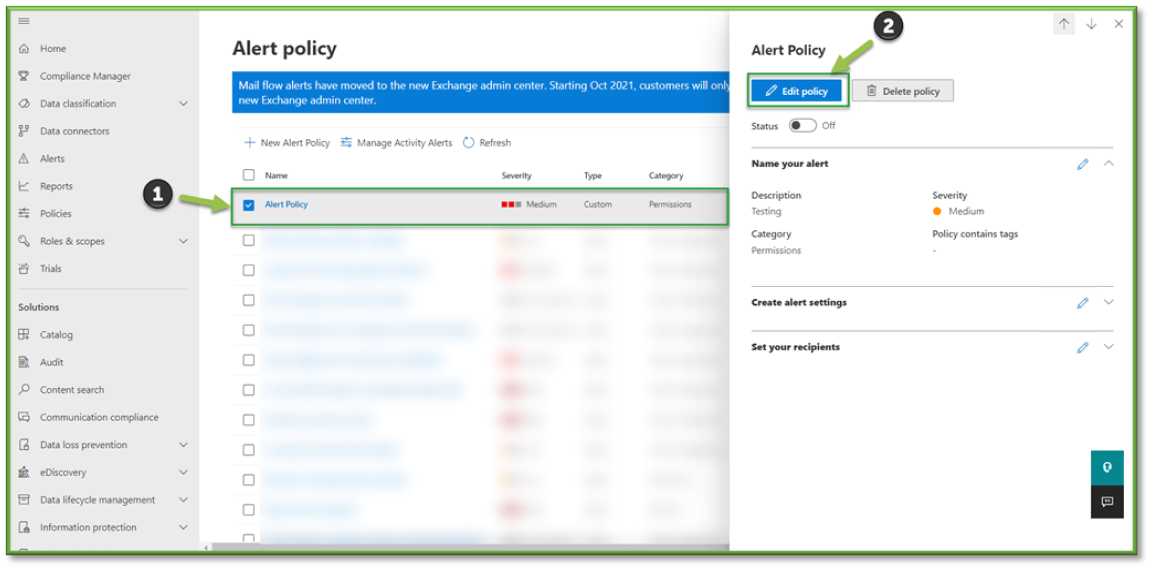
- Upon opening the policy, all the information of the label will be displayed. 3 points of interest will be available to Edit. You can modify the sections as needed.
- Description: Adjusts functional items such as policy deployment status, alert severity definition, and alert category assignment. Along with non-functional items such as the Description which should outline the purpose of the policy.
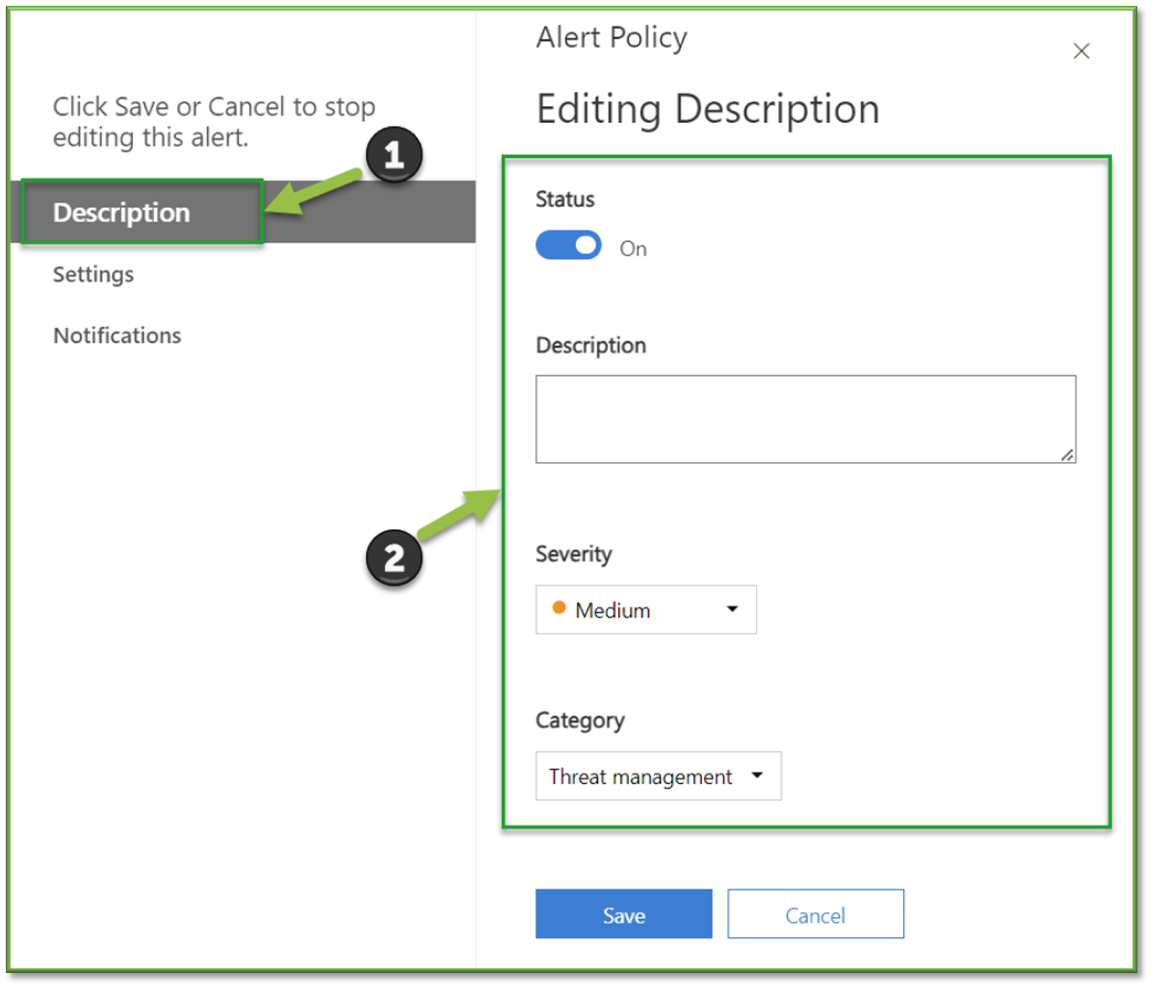
- Settings: Specifies the activity that causes the generation of the alert. The initial condition set cannot be removed; however, you can adjust any underlying parameters for the activity being monitored.
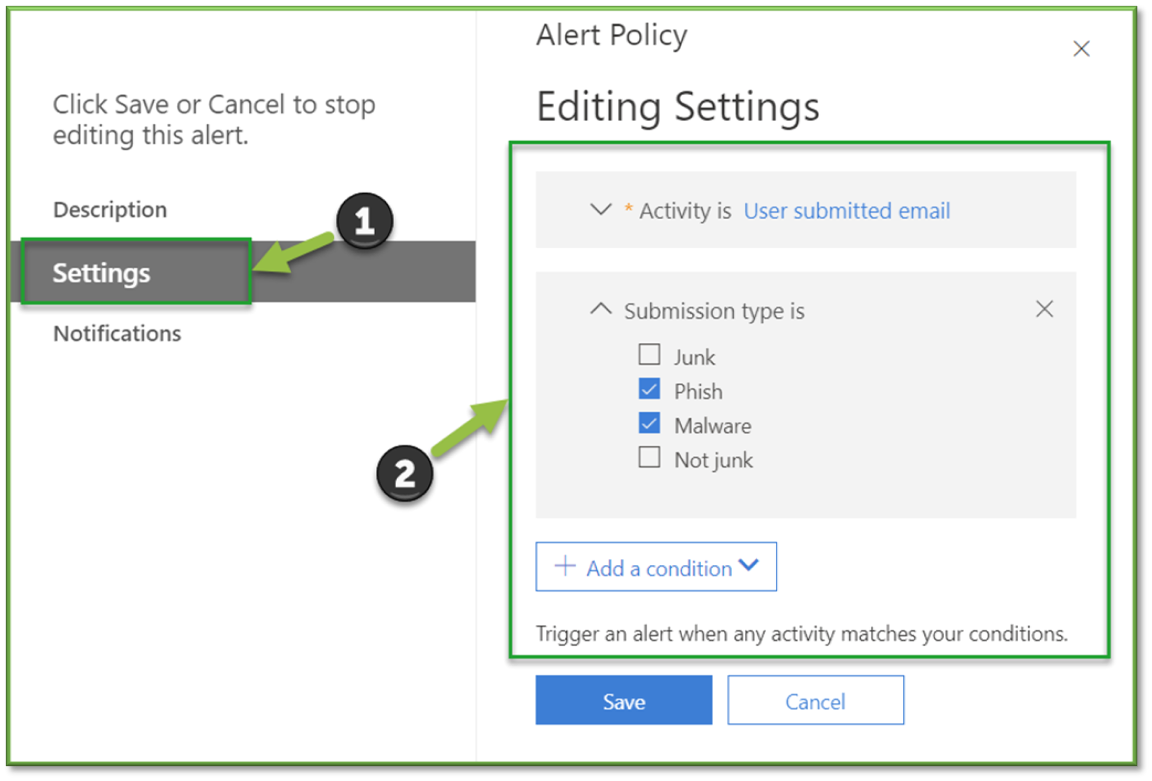
- Notifications: Specifies users or administrators that will be notified of the event that matched the conditions of the policy.

- Description: Adjusts functional items such as policy deployment status, alert severity definition, and alert category assignment. Along with non-functional items such as the Description which should outline the purpose of the policy.
- Once your desired section has been modified, select Save to finalize the modification process.

You're Finished!
You should have successfully modified an existing custom alert policy that will be enforced based on the events specified. For any other problems or questions, reach out to us!
