This work instruction will allow administrators to permanently remove a user account from their Azure environment.
This article is intended for employees of organizations that use Sittadel's security. Additionally, there are some actions that can only be accomplished by those with administrative privileges.
Procedure Scope: Administrators
Required Group Membership: Admin.UserAccount
- Navigate to Users – Azure Active Directory, locate the user whose account needs to be deleted.

- Select the Delete option.
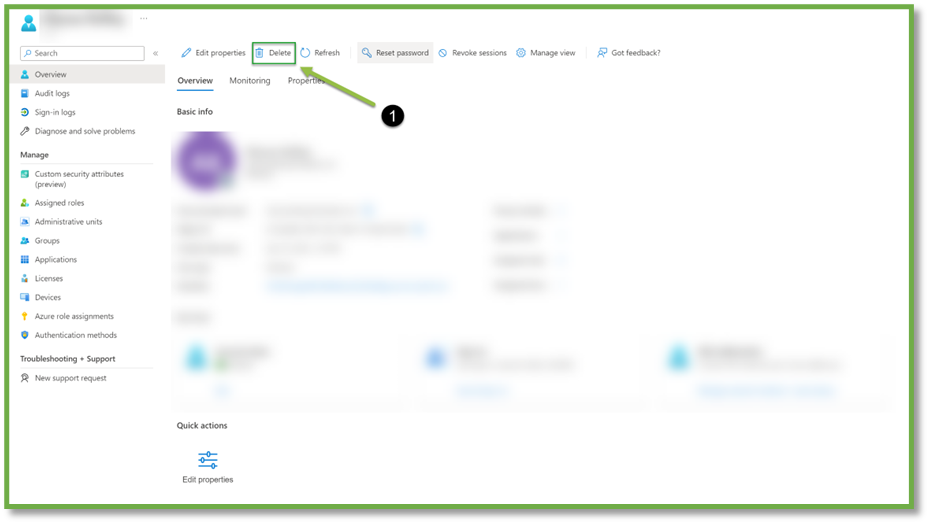
- A confirmation screen will open; ensure that the user should be deleted. Click Delete.
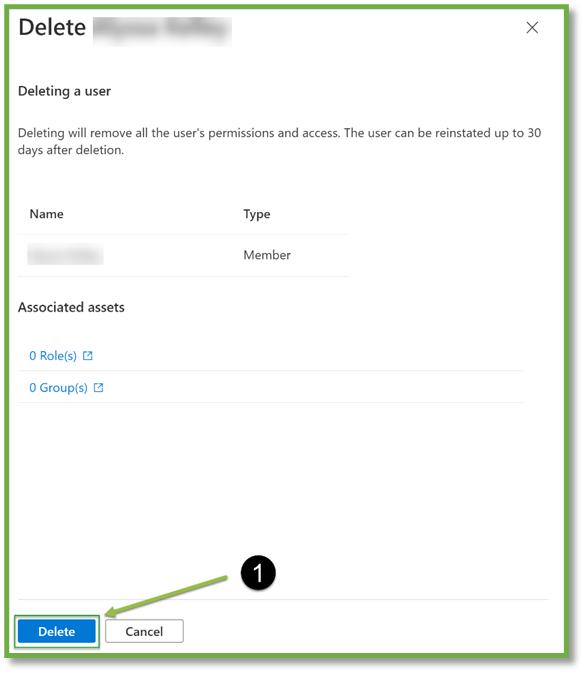
You're Finished!
You should have successfully removed the user from the organizational Azure environment. For any other problems or questions, reach out to us!
